Create Accessible PDF Documents
The best way to create an accessible PDF document is to “keep it electronic” and don’t print the document that you intend to add to the website. That means don’t print it to paper, or chose the “Print to PDF” option, which removes accessibility features.
Best Practice
To create an accessible PDF file from Word, Powerpoint or most other applications, choose the “Save As…” option. From there, you should find an options to save or export the file as an accessible PDF.
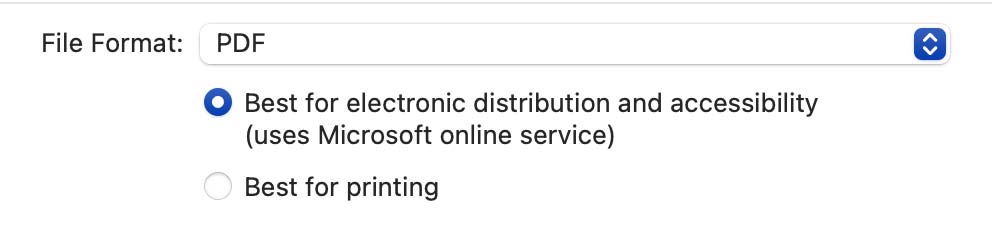
Save as PDF
Example of Save as PDF option in Microsoft Word
Video
Here’s a short video tutorial on creating a PDF from Microsoft Word.
City Hall
City Hall
123 Washington Street
Columbus, Indiana 47201
(812) 376-2500
TDD: Call 711
Fax: (812) 376-2564
Contact Us
Hours
Monday – Friday
8:00 a.m. – 5:00 p.m.