General Text Formatting
- DO NOT USE ALL CAPS WHEN WRITING
- Only one space after period
- Don’t change text color
Don’t Underline Text
- Reserve underlining for identifying links.

Paragraph Alignment
Use left-aligned (or in most cases, default) text. A consistent left margin makes reading easier for everyone.
The reason why center text alignment is horrible for user experience is that with each new line the user reads, there is a brief moment where the user has to find where the next line begins – decreasing the user’s reading speed. This forces your users to work harder to find where each line begins to continue reading.
Page titles and quotes are some of the acceptable components for centered text because they are short and it’s easier to distinguish from the body.
Use Simple Language
Example: Make content readable and understandable
Unnecessarily complex:
CPP: In the event of a vehicular collision, a company assigned representative will seek to ascertain the extent and cause of damages to property belonging to all parties involved. Once our representative obtains information that allows us to understand the causality, we may or may not assign appropriate monetary compensation. The resulting decision may occasion one of the following options: the claim is not approved and is assigned a rejected status, the status of the claim is ambiguous and will require additional information before further processing can occur, the claim is partially approved and reduced payment is assigned and issued, or claim is fully approved and total claim payment is assigned and issued.
Easier to understand:
Claims Processing Procedure (CPP): If you have a car accident, our agent will investigate. Findings will determine any claim payment. This could result in:
- Approved claim – full payment
- Partially approved claim – reduced payment
- Undetermined claim – more information needed
- Rejected claim – no payment