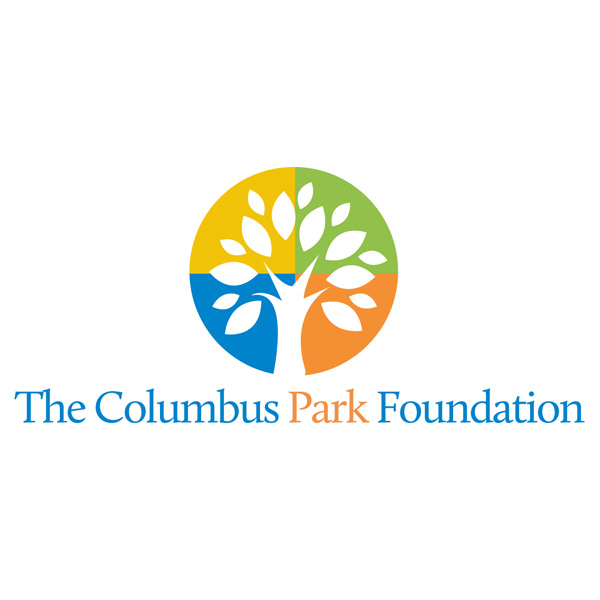Alert
Curbside pickup is delayed due to weather.
Checklist
Content Boxes
Google Map
Gallery
Icon
Image

Image Carousel
Text Block
This is a text block, just like a post! You can copy/paste from Word, or type content here.
Title
Toggles
YouTube Video
City Hall
City Hall
123 Washington Street
Columbus, Indiana 47201
(812) 376-2500
TDD: Call 711
Fax: (812) 376-2564
Contact Us
Hours
Monday – Friday
8:00 a.m. – 5:00 p.m.